I'm not going into the Smooth code as that's something based on more code than I'd like to chew at this time, but it's no wonder it doesn't work if you don't follow some of the advice already given, like renaming those section name references to exclude the - symbol (wherever they occur in your skin!), or placing comments on a different lines:Or, if you don't want to rename those section name references to exclude the - symbol, you need to enclose them between something (like square brackets in this case and have DynamicVariables=1 where you use them, or quotes in other cases) to not confuse Rainmeter, e.g.:Code:
[MHour]Measure=TimeFormat=%H:%MUpdateDivider=10[MSec]Measure=TimeFormat=%SUpdateDivider=10[MDay]Measure=TimeFormat=%ASubstitute="Sunday":"Sun","Monday":"Mon","Tuesday":"Tue","Wednesday":"Wed","Thursday":"Thu","Friday":"Fri","Saturday":"Sat"[MDayIndex]Measure=TimeFormat=%w; Índice do dia da semana (0=Domingo, 6=Sábado)[DayProgress]Measure=CalcFormula=MDayIndex * (100 / 6); Progresso proporcional ao dia da semanaMinValue=0MaxValue=100By the way, you [M-Day] measure is pointless, you can just use the %a for the abbreviated weekday name, instead of using %A and a Substitute to abbreviate the full weekday name yourself.Code:
[M-Hour]Measure=TimeFormat=%H:%MUpdateDivider=10[MSec]Measure=TimeFormat=%SUpdateDivider=10[M-Day]Measure=TimeFormat=%ASubstitute="Sunday":"Sun","Monday":"Mon","Tuesday":"Tue","Wednesday":"Wed","Thursday":"Thu","Friday":"Fri","Saturday":"Sat"[M-DayIndex]Measure=TimeFormat=%w; Índice do dia da semana (0=Domingo, 6=Sábado)[DayProgress]Measure=CalcFormula=[M-DayIndex] * (100 / 6); Progresso proporcional ao dia da semanaMinValue=0MaxValue=100DynamicVariables=1
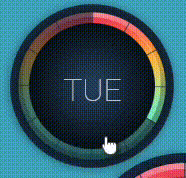
Yincognito thanks.
Following your guidelines, I decided to redo the code with your suggestions and it worked.
Code:
;--------------------------------- Variables -----------------------------------[Variables]Var=Big;------------------------------------ Style ------------------------------------[LineStyle2]W=180H=180LineStart=62LineLength=75;----------------------------------- Measures ----------------------------------[M-Hour]Measure=TimeFormat=%H:%MUpdateDivider=1[M-Sec]Measure=TimeFormat=%SUpdateDivider=1[M-DayWeek]Measure=TimeFormat=%aUpdateDivider=10[M-DayIndex]Measure=TimeFormat=%w[SecondProgress]Measure=CalcFormula=360 - ((([M-Sec:] / 60) * 360))MinValue=0MaxValue=360DynamicVariables=1[WeekProgress]Measure=CalcFormula=360 - ((([M-DayIndex:] / 6) * 360))MinValue=0MaxValue=360DynamicVariables=1;------------------------------------ Meters -----------------------------------[Background]Meter=ImageMeterStyle=BGColorStyleW=180H=180MouseOverAction=[!SetOption Progress MeasureName "WeekProgress"][!ShowMeter Week][!HideMeter Time][!UpdateMeter *][!Redraw]MouseLeaveAction=[!SetOption Progress MeasureName "SecondProgress"][!ShowMeter Time][!HideMeter Week][!UpdateMeter *][!Redraw][Launcher]Meter=RoundlineMeterStyle=LineStyle | LineStyle2StartAngle=(Rad(270))RotationAngle=(Rad(360))LineStart=0LineLength=50LineColor=#Color5#,1W=100H=100X=60Y=60LeftMouseUpAction=["ms-settings:dateandtime"][Fill]Meter=ImageMeterStyle=#SelectStyle#W=180H=180[GlossyEffect]Meter=ImageMeterStyle=GlossyEffectStyleW=180H=180Hidden=#Glow#;----------------------------------- Progress ----------------------------------[Progress]Meter=RoundlineMeasureName=SecondProgressMeterStyle=LineStyle | LineStyle2StartAngle=(Rad(270))RotationAngle=(Rad(-360))LineColor=#Color5#,150;----------------------------------- SLine Elements ----------------------------[SLine1]Meter=RoundlineMeterStyle=LineStyle | LineStyle2StartAngle=(Rad(270))[SLine2]Meter=RoundlineMeterStyle=LineStyle | LineStyle2StartAngle=(Rad(300))[SLine3]Meter=RoundlineMeterStyle=LineStyle | LineStyle2StartAngle=(Rad(330))[SLine4]Meter=RoundlineMeterStyle=LineStyle | LineStyle2StartAngle=(Rad(360))[SLine5]Meter=RoundlineMeterStyle=LineStyle | LineStyle2StartAngle=(Rad(30))[SLine6]Meter=RoundlineMeterStyle=LineStyle | LineStyle2StartAngle=(Rad(60))[SLine7]Meter=RoundlineMeterStyle=LineStyle | LineStyle2StartAngle=(Rad(90))[SLine8]Meter=RoundlineMeterStyle=LineStyle | LineStyle2StartAngle=(Rad(120))[SLine9]Meter=RoundlineMeterStyle=LineStyle | LineStyle2StartAngle=(Rad(150))[SLine10]Meter=RoundlineMeterStyle=LineStyle | LineStyle2StartAngle=(Rad(180))[SLine11]Meter=RoundlineMeterStyle=LineStyle | LineStyle2StartAngle=(Rad(210))[SLine12]Meter=RoundlineMeterStyle=LineStyle | LineStyle2StartAngle=(Rad(240));----------------------------------- Bubble ------------------------------------[Bubble]Meter=ImageImageName=#@#Images\Gradient\#Bubble#.pngImageTint=#Color4#W=180H=180AntiAlias=1[Time]Meter=StringMeterStyle=StyleText | StyleText4MeasureName=M-HourFontFace=ITC Avant Garde Pro XltFontSize="28"X=90Y=72UpdateDivider=10[Week]Meter=StringMeterStyle=StyleText | StyleText4MeasureName=M-DayWeekFontFace=Roboto ThinFontSize="24"X=90Y=71UpdateDivider=10Hidden=1Statistics: Posted by HardNeck — Today, 7:03 pm